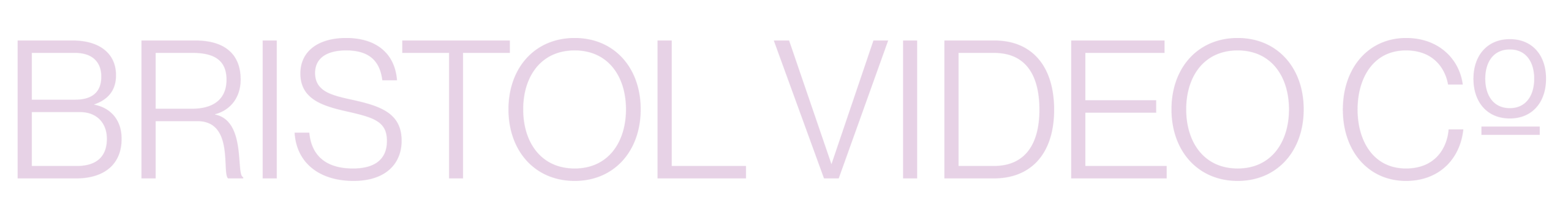Best Video AI tools for 2025: How to Fit Them into a Real Production Workflow
Why the best video AI tools matter right now
If you’re planning new content, you’re likely comparing the best video AI tools. And you probably want to know how they slot into a real workflow. In Bristol and across the South West, teams need more versions, clearer captions, and faster turnarounds. So which tools save time without hurting quality?
Why the best video AI tools matter now
Budgets are tight, yet expectations keep rising. Moreover, most projects now need a 16:9 master plus vertical and square cuts. Often they require subtitles and quick social edits. Therefore, the best video AI tools remove busywork like transcription, reframing, light denoise, and simple object removal. As a result, editors can focus on story, pace, and performance. Additionally, many features now live inside your NLE, so delivery speeds up with less friction.
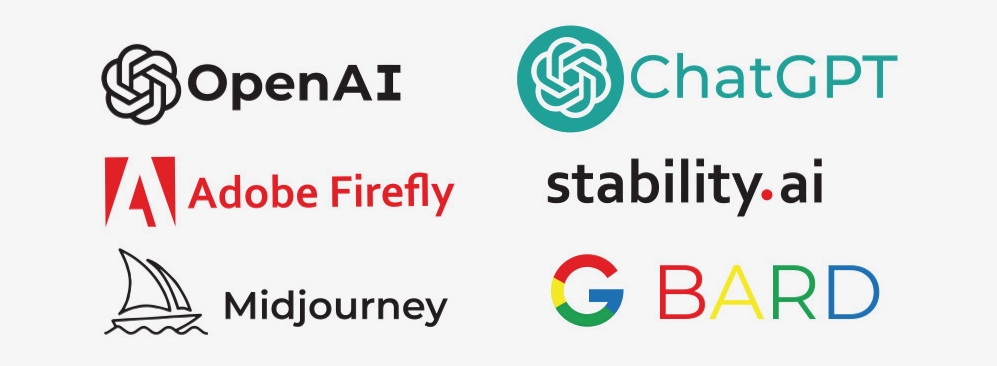
How to pick the best video AI tools
Start with one weekly pain. For example, if captions slow you down, fix that first. Next, choose tools that plug into Premiere Pro, DaVinci Resolve, Final Cut Pro, or After Effects. Otherwise, round-tripping files will waste hours. Also, check data and rights. Consequently, your media stays secure and consent stays clear, even when synthetic elements are involved.
Premiere Pro: captions and social reframes
Premiere’s Speech-to-Text makes fast, accurate captions. In addition, Auto Reframe turns a landscape master into 1:1 and 9:16 cuts. This is ideal for interviews and talking heads. However, faces and on-screen text still need a human pass. Therefore, review crops before delivery.
Resolve Studio: cleanup and colour in one place
DaVinci Resolve Studio blends strong colour tools with voice isolation, Smart Reframe, face detection, and Magic Mask. Consequently, you can tidy dialogue, track a person or product, and repair shots without leaving the grade. The workflow is smooth and reliable. Even so, fast motion can make masks drift. Hence, check key frames before export.
After Effects: removals and isolation
A mic, logo, or stray object can slip into frame. In those moments, After Effects—with Roto Brush 2 and Content-Aware Fill—can clean the plate without a reshoot. Admittedly, it takes care and render time. Nevertheless, the control is worth it for hero shots.
Final Cut Pro: fast social on Mac
On Apple silicon, Final Cut Pro’s Smart Conform and Voice Isolation are quick and simple. Therefore, the app suits reels and shorts where speed matters. The plugin ecosystem is smaller than Adobe or Resolve. Still, for Mac-first teams, it’s an easy win.
Topaz Video AI: restore older clips
Not every story was shot last week. Topaz Video AI can upscale, de-noise, de-interlace, and recover detail. Consequently, legacy 1080p B-roll can hold up on a 4K timeline. Use gentle settings. Otherwise, artefacts creep in.
iZotope RX: fix the room, save the take
Great pictures fall flat with noisy audio. RX handles hiss, hum, and reverb. As a result, interviews and voiceover sound clean and confident. There is a learning curve; however, the gains are clear. It often avoids pickups.
Descript, Runway, CapCut, and Whisper
Descript turns long interviews into neat paper edits. Then you finish in your NLE.
Meanwhile, Runway helps with quick looks, background swaps, and social tests. Keep human QC and watch licensing.
Additionally, CapCut Pro is useful when you need many simple vertical edits. Customise templates and finish the hero cut elsewhere.
Finally, Whisper gives accurate transcripts at low cost. It can run locally, which helps with privacy. Do a quick human check.
A South West workflow with the best video AI tools
Here’s a flow that works for clients in Bristol, Bath, and the wider South. First, transcribe with Whisper. Next, shape a paper edit in Descript. Then cut and caption in Premiere or Resolve. After that, clean dialogue in iZotope RX. Subsequently, create vertical versions with Auto Reframe or Smart Reframe. If a shot needs removal or isolation, jump into After Effects. When legacy B-roll needs help, use Topaz Video AI with gentle settings. Consequently, the best video AI tools support the story instead of slowing it down.
Pros, cons, and next steps
Video AI reduces repetitive work. It also multiplies usable formats from the same shoot. However, risks remain: drifting tracks, heavy renders, and consent or data issues. Therefore, keep a human in the loop. Start with one pain point. Once a tool pays its way, add the next.
Here are helpful external links to the tools mentioned:
Adobe Premiere Pro – Auto Reframe: https://helpx.adobe.com/premiere-pro/using/auto-reframe.html
Adobe Premiere Pro – Speech to Text & Captions: https://helpx.adobe.com/premiere-pro/using/speech-to-text.html
DaVinci Resolve (Neural Engine features): https://www.blackmagicdesign.com/products/davinciresolve/
After Effects – Roto Brush 2: https://helpx.adobe.com/after-effects/using/roto-brush-refine-edge.html
After Effects – Content-Aware Fill for video: https://helpx.adobe.com/after-effects/using/content-aware-fill.html
Final Cut Pro – Smart Conform: https://support.apple.com/guide/final-cut-pro/smart-conform-ver1a4e40a/mac
Topaz Video AI: https://www.topazlabs.com/topaz-video-ai
iZotope RX: https://www.izotope.com/en/products/rx.html
Descript: https://www.descript.com/
Runway: https://runwayml.com/
CapCut: https://www.capcut.com/
Whisper (OpenAI): https://github.com/openai/whisper
MacWhisper (desktop Whisper app): https://macwhisper.com/
Subscribe to our
newsletter.
Get valuable strategy, culture, and brand insights straight to your inbox.
By signing up to receive emails from Bristol Video Company. We treat your info responsibly. Unsubscribe anytime.